wine 使用日志 on ubuntu-desktop
Updated at: February 23, 2017
Most linux player use wine to run windows application, especially games(Blizzard..) wine is a windows sandbox(actually not monitor, it can hurt your original linux system in fact) which can run on a POSIX OS, also NOT virtual box(vmware/virtual box/parallel desktop)
install wine
sudo dpkg --add-architecture i386
# which let your 64bit OS run 32bit app(i386,x86),in fact, most of windowns application can't work normally on wine in 64bin.
wine basic
#if wine is ready
>wine --verison
##download windows app, e.g.battle.net
>wine Battle.net-Setup.exe
#at first run,~/.wine folder contain enviroment config
#your can also create different env folder. e.g. 32bit
>WINEPREFIX="$HOME/.wine_prefix32" WINEARCH=win32 wine wineboot
#switch env config with variable $WINEPREFIX
>WINEPREFIX="foler, default is ~/.wine“ wine xxx.exe
failed to run hearthstone
wine sounds easy to use,but actually not, :( oops…
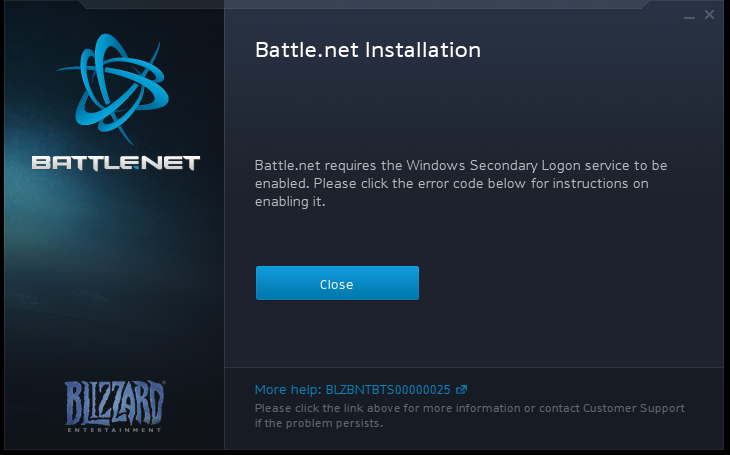 I really did some google search here.
I really did some google search here.
- 《how to install hearthstone on wine》,which exist a winetricks wininet bug,meanwhile @github someone raise this issue,try fix, but not work.
- same Q&A On stackexchange, not work
- Blizzar european forum,someone raise this error code, too
bugs of Evernote windows client
- sync issue for 印象笔记
- stack label sync bug
remove wine
try clean up all, there is a sample on ubuntu:
#if lower than ubuntu 16.04, use apt-get instead of apt
>sudo apt --purge remove wine
>sudo apt --purge remove wine-devel
>sudo apt --purge remove winetricks
>sudo add-apt-repository --remove ppa:wine/wine-builds
>sudo apt update
>sudo apt autoclean
>sudo apt clean
>sudo apt autoremove
>rm -rf $HOME/.wine
>rm -f $HOME/.config/menus/applications-merged/wine*
>rm -rf $HOME/.local/share/applications/wine
>rm -f $HOME/.local/share/desktop-directories/wine*