open source ETL tool - kettle
Updated at: August 19, 2017
kettle is a open source ETL tool which coded by Java, (support Windows & Unix/Linux)
Currently kettle was acquired by Pentaho and named as PDI(pentaho data intergration), there are both community(free) and enterprise version.
To install kettle, http://wiki.pentaho.com/display/EAI/01.+Installing+Kettle
kettle’s components
data-integration directory hierarchy looks like:

I have highlighted 4 main components of kettle in the screenshot above, there are two executable files (.bat / .sh, run on Windows / Unix-like) for each one.
- spoon, the GUI client of kettle
- pan, a program that can execute transformations designed in Spoon when stored as a XML(KTR file) or in a repository
- kitchen, a program that can execute jobs designed by Spoon in XML(KJB file) or in a database repository
- carte, a simple web server that allows you to execute transformations and jobs remotely
1) Spoon
After you run ./spoon.sh,

the first thing you should do, create a repository, kettle currently support 3 kinds of repository:
- pentaho repository( enterprise cloud )
- database repository
- file repository ( .ktr & .kjb )
My suggestion is database repo, you can find details for any kind of repository here.
After you create a repo, connect in Spoon by admin/admin (default password: admin).

To open a transformation/job from repo, ‘Tools’ -> ‘Repository’ -> ‘Explore…’ ( Ctrl + E )

2) Pan
- Run a transformation from file
# This example runs a transformation from file on a windows platform: pan.bat /file:"D:\Transformations\Customer Dimension.ktr" /level:Basic # This example runs a transformation from file on a Linux box: pan.sh -file="/PRD/Customer Dimension.ktr" -level=Minimal - Run a transformation from Repository
# This example runs a transformation from the repository on a windows platform: (Enter on a single line without returns...) pan.bat /rep:"Production Repository" /trans:"update Customer Dimension" /dir:/Dimensions/ /user:matt /pass:somepassword123 /level:Basic
3) Kitchen
- Run a job from file
# This example runs a job from file on a windows platform: kitchen.bat /file:D:\Jobs\updateWarehouse.kjb /level:Basic # This example runs a job from file on a Linux box: kitchen.sh -file=/PRD/updateWarehouse.kjb -level=Minimal - Run a job from Repository
# This example runs a job from the repository on a windows platform: kitchen.bat /rep:"Production Repository" /job:"Update dimensions" /dir:/Dimensions /user:matt /pass:somepassword123 /level:Basic
4) Carte
enable carte on your remote host:
carte.sh 127.0.0.1 8081
add new slave server in Spoon:
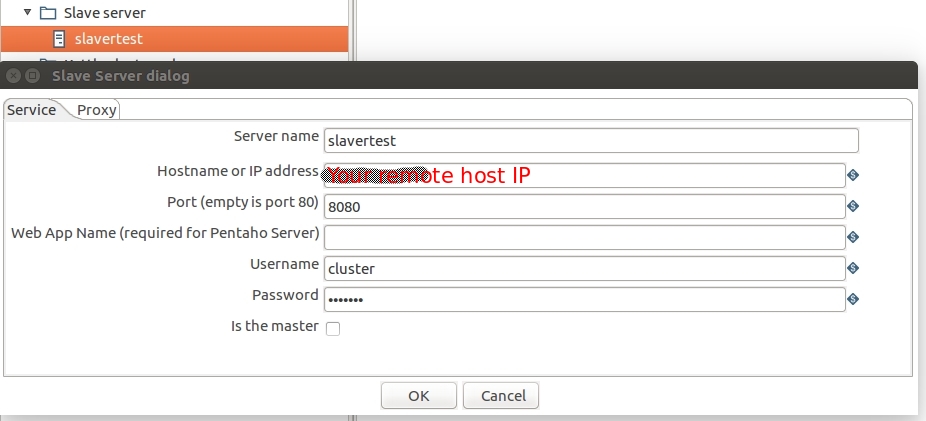
run options: select the slave sever that you create

view execution result @
Go in deeper, Execute Scheduled Jobs on a Remote Carte Server
Questions I met
1) How add jdbc driver of different databases into kettle?
Use MySQL as an example, if you try to add a MySQL database connection without a mysql jdbc driver, you will meet this kind of error message:
Error connecting to database [Local MySQL DB] : org.pentaho.di.core.exception.KettleDatabaseException: Error occured while trying to connect to the database
Exception while loading class org.gjt.mm.mysql.Driver
Solution:
- Download the Latest MySQL JDBC Driver
- Unzip the zip file (in my case it was mysql-connector-java-5.1.31.zip)
- copy the .jar file (mysql-connector-java-5.1.31-bin.jar) and paste it in your Lib folder( data-integration/lib )
- Restart Pentaho (Data Integration) and re-test the MySQL Connection.
2) tables in a database repo created by kettle
kettle will create several tables in your specified database for a database repository,

3) share repository meta data between different clients
just copy $HOME/.kettle/repositories.xml to different host’s same location
Notice: you may need to change the ip in
<server></server>.
4) DB Procedure Call Error
- Can’t find procedure with ‘Find it…’ button You can just type the procedure name. It’s a kettle’s bug as we all know.
-
PLS-00222: no function with name ‘PROC_XXX’ exists in this scope
The mistake i had done was i had left the Result name populated thus the component presumed the call was for a function. Once i had removed the value from this field the procedure worked.
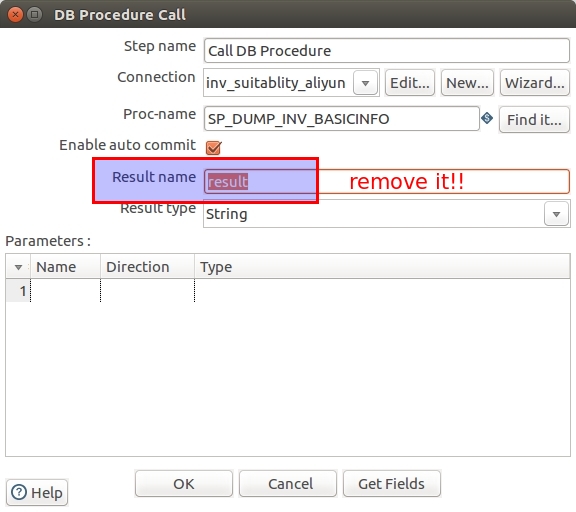
5) table output contain preserved word, insert failed
e.g. insert into an Oracle table
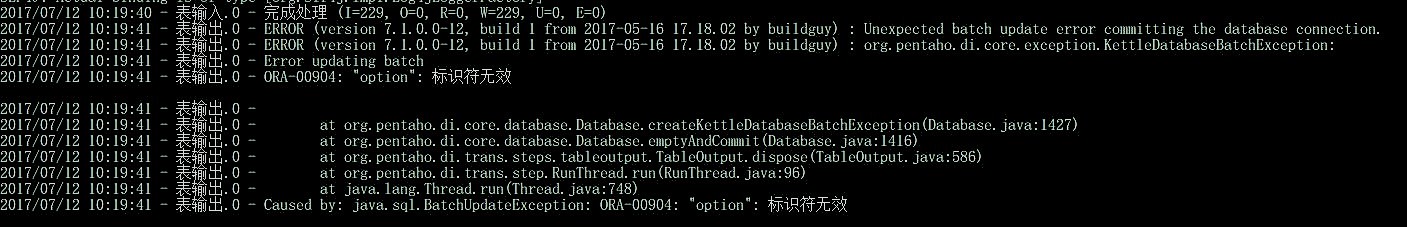 you need to configure the oracle connection like this:
you need to configure the oracle connection like this:
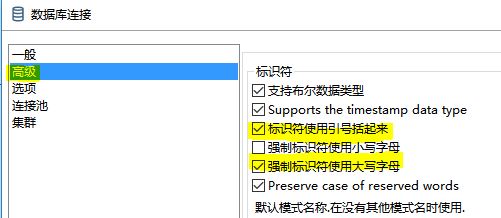
currently, I am planing to create a ETL automation tool with kettle, feel free to star this repo on github.