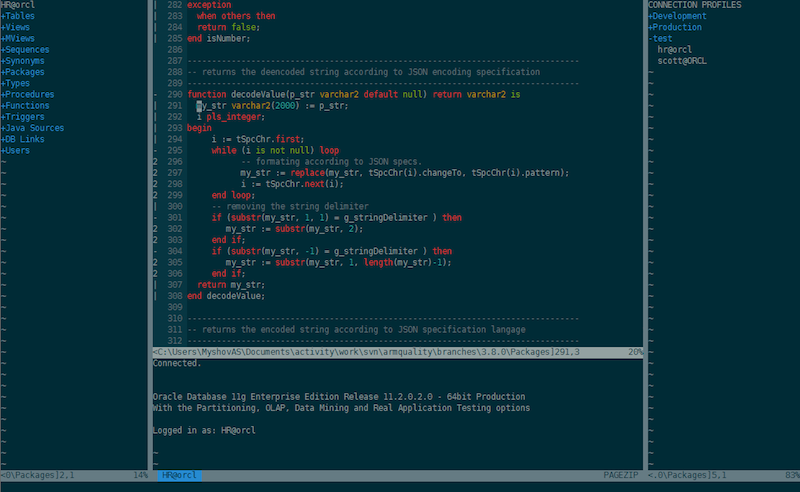oracle IDE in vim
Updated at: May 22, 2017
Vorax, an Oracle IDE for Geeks, I spent a good amount of time to set up this Vim plugin on my desktop.
My Environment:
- ubuntu desktop 16.04 LTS
- $SHELL: fish
- vim: awesome vim
1) clone vorax4 into awesome vim
cd ~/.vim_runtime
git clone git@github.com:talek/vorax4.git sources_non_forked/vorax4
2) vorax4 rely on ruby 1.9.3 or 2.0.0 (are both not maintained by community any more)
Since ubuntu system ruby (sudo apt install ruby), general version is 2.2 or 2.3
I use rvm to manage different versions of ruby.
While rvm bascily support bash/zsh, to utilize it in fish, I need a utility oh-my-fish.
With omf(oh-my-fish), install rvm plugin omf install rvm
Use ruby 1.9.3 as default,
rvm install 1.9.3
rvm use --default 1.9.3
# check if works
ruby -v
3) recompile vim with ruby1.9.3
sudo apt install mercurial
# get vim source http://www.vim.org/mercurial.php
hg clone https://bitbucket.org/vim-mirror/vim
# configure & compile
cd vim
./configure --with-features=HUGE \
--enable-pythoninterp=yes \
--with-python-config-dir=/usr/lib/python2.7/config/ \
--enable-multibyte=yes \
--enable-cscope=yes \
--enable-rubyinterp=yes \
--with-ruby-command=<your ruby path, '$which ruby'> \
--enable-gui=gnome2 \
--with-x \
--enable-fontset
make
sudo make install
4) install gem dependencies
On it’s wiki, gem install vorax to solve gem dependencies, vorax is a dummy gem which contains 4 gems.
Since one of 4 gems, sdsykes-ferret was not maintained by owner anymore. So …
# nokogiri require ruby >= 2.1, so you need to specify a history version
gem install nokogiri -v 1.6.8 --no-rdoc --no-ri
gem install childprocess --no-rdoc --no-ri
gem install rubytree --no-rdoc --no-ri
gem install ferret --no-rdoc --no-ri # instead of sdsykes-ferret
5) have a try
ensure that you have oralce client installed (include sqlplus)
If you install 64bit sqlplus, sqlplus64, you need to modify source ruby code of vorax plugin
In my case, .vim_runtime/sources_non_forked/vorax4/vorax/ruby/lib/vorax/sqlplus.rb, change sqlplus to sqlplus64
def initialize(bin_file = "sqlplus64")
@bin_file = bin_file
open vim, connect to a oracle instance :VORAXConnect scott/tiger@db
open database explorer, <Leader>ve
what’ my
? it's "\" by default, you can check with `:echo mapleader`, it's "," in my case
execute statementss, <Leader>e
open SQL Scratch <Leader>ss
output window, https://github.com/talek/vorax4/wiki/The-Output-Window