add gmail without VPN
Updated at: August 19, 2017
no vpn required
google考虑到双重验证阻碍了app的使用,所以如下:
What if an app stops workingNow that you have 2-Step Verification,
you may have trouble accessing your account from some apps, such as:
“Mail” on iPhone, iPad, or Mac;
Chat clients (e.g., Adium).
To get your apps working again, you’ll need something called an application-specific password.
Don’t worry—we’ll generate one for you, and you won’t need to remember it.
On Your Mobile Mail App
e.g. Smartisan M1
1) access https://security.google.com/settings/security/apppasswords
2) login your google account and generate an app password
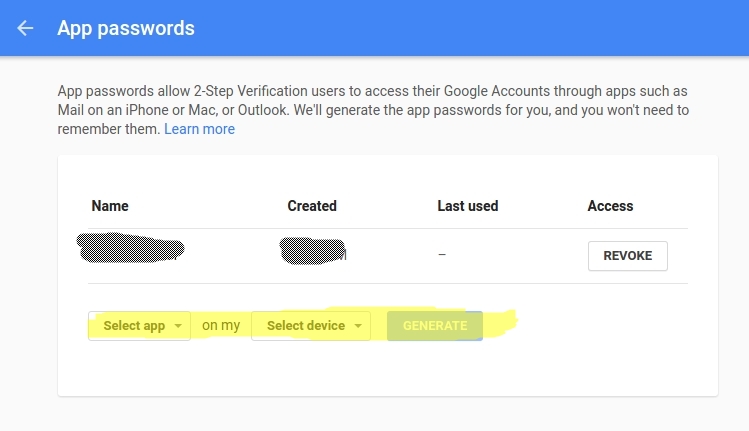
3) you will get a 16 digital code
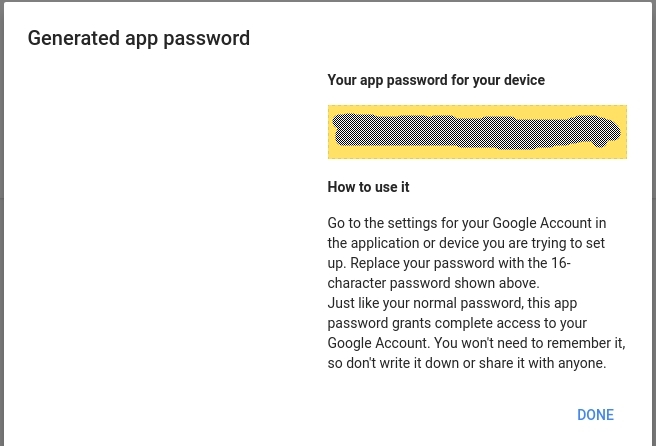
4) use the 16 digital code as password when you configure your mail app on you smart phone
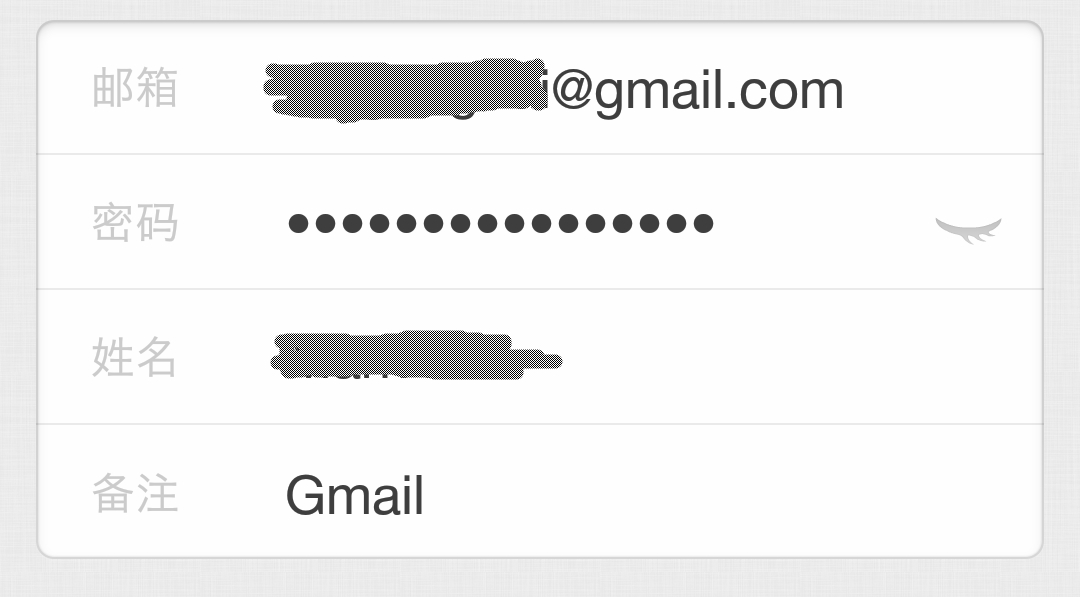
Thanks to 自在才 @ http://bbs.smartisan.com/forum.php?mod=viewthread&tid=65676&highlight=gmail
On Your Desktop
e.g. ThunderBird on Linux
- generate a app password exactly same as what we do on your mobile.
- ‘File’ -> ‘New’ -> ‘Exsiting Mail Account’
- important: change ‘Authentication method’ to ‘Normal password’ (which is ‘OAuth2’ by default)