config your screen, .screenrc
Updated at: May 12, 2017
screen is a multi-windown manager in terminal.
There is similar tool tumx(Terminal MUltipleXer), https://unix.stackexchange.com/questions/7453/how-to-split-the-terminal-into-more-than-one-view
This is my .screenrc file, FYI.
# bottom title display
caption always "%{= kw} %H | %{kc}%?%-w%?%{kY}%n*%f %t%?(%u)%?%{= kc}%?%+w%? %=|%{kW} %l %{kw}| %{kc}%{-b}%D, %m/%d/%Y |%{kW}%{+b}%c:%s %{wk}"
In my .screenrc file, I use %l in caption string which looks like below:
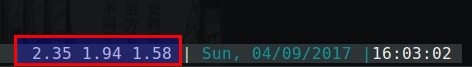
due to https://www.gnu.org/software/screen/manual/screen.html#String-Escapes, %l, current load of system
The three numbers stand for average cpu load during the last minute, 5 minutes and 15 minutes where 0 means 0% load and 1.0 means 100% load., which is same as uptime or top, Understanding Linux CPU Load