ubuntu-desktop My Usage Log
Updated at: April 22, 2017
ubuntu(>=15.10) 笔记本键盘背光bug
硬件:Dell Inspiron/XPS, Tinkpad…
描述:开机或者从休眠状态返回时,笔记本背光自动开启,BIOS设置keyword lightness off,无效
可能的原因:Dell/lenovo 的hardware module不匹配新版本的linux kernel
解决方法:编辑 /etc/dbus-1/system.d/org.freedesktop.UPower.conf
修改:
<allow send_destination="org.freedesktop.UPower"
send_interface="org.freedesktop.UPower.KbdBacklight"/>
为
<deny send_destination="org.freedesktop.UPower"
send_interface="org.freedesktop.UPower.KbdBacklight"/>
重启
reference:https://askubuntu.com/questions/700069/keyboard-backlight-turns-on-after-lock-screen-display-on
ubuntu(15.10) 更新后无法播放声音bug
- [Failed] 打开system setting —— sounds 发现output只有HDMI/DisplayPort,没有识别notebook的speaker
-
[Failed] 安装PulseAudio Volume Control program
$ sudo apt-get install pavucontrol $ pavucontrol #可以发现output device中仍然无法找到speaker -
[Failed] 重新安装 alsa 和 pulse audio
$sudo apt-get remove --purge alsa-base pulseaudio $sudo apt-get install alsa-base pulseaudio #重启alsa $sudo alsa force-reload #尝试播放声音依然没有反应 -
[Success] 修改 alsa-base.conf
#强制结束掉所有在运行的pulseaudio的进程 $killall pulseaudio(或者$pulseaudio -k) #编辑alsa-base的配置文件 $sudo vi /etc/modprobe.d/alsa-base.conf # 在最后一行加上: options snd-hda-intel model=generic # Reboot,声音恢复,speaker在pavucontrol的output device里重新出现。
ubuntu(16.04) 使用Dell D3100 拓展坞 多屏显示
Dell D3100 use a USB3.0 to connect with your PC. So you need to down load a driver of DisplayLink via http://www.displaylink.com/downloads/ubuntu
right-click, then save as
How to install DisplayLink software on Ubuntu?
ubuntu(16.04) “The system is running in low-graphics mode” error?
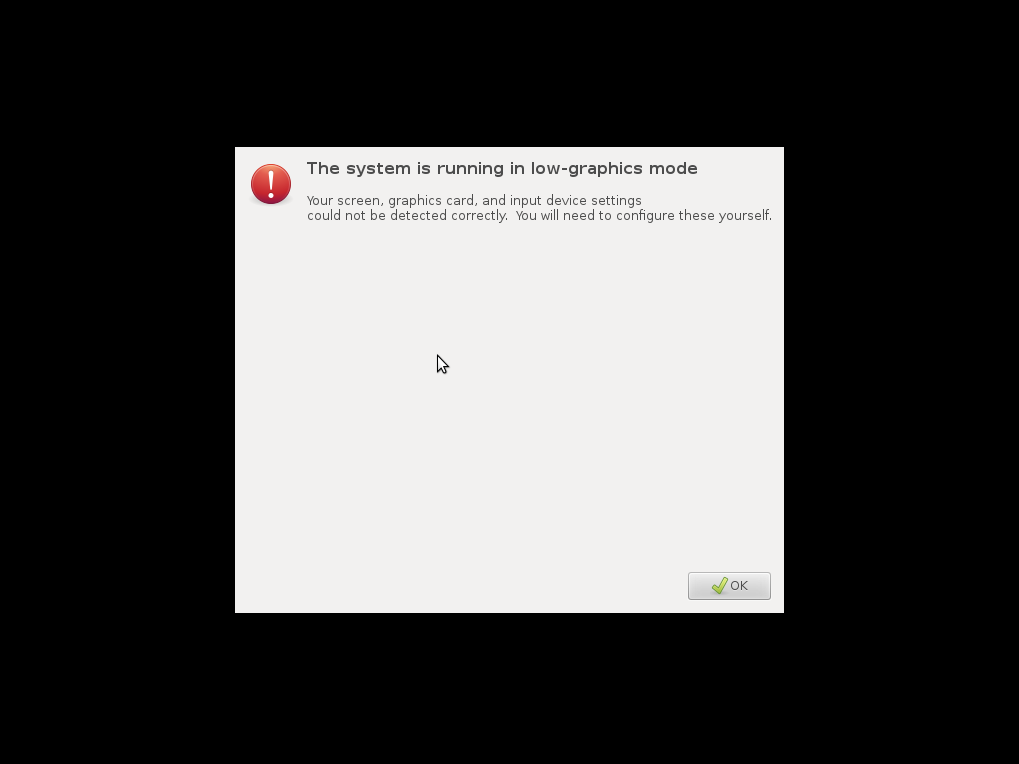
The error happend after I installed not “official” Mesa PPA(Stable Mesa PPA Offers Latest Drivers on Ubuntu to solve Octave’s crash bug.
To fix these use the PPA Purge tool to downgrade back to the Ubuntu archive’s older.
Use the --remove flag, similar to how the PPA was added:
sudo add-apt-repository --remove ppa:whatever/ppa
As a safer alternative, you can install ppa-purge:
sudo apt-get install ppa-purge
And then remove the PPA, downgrading gracefully packages it provided to packages provided by official repositories:
sudo ppa-purge ppa_name
Note that this will uninstall packages provided by the PPA, but not those provided by the official repositories. If you want to remove them, you should tell it to apt:
sudo apt-get purge package_name
You can also remove PPAs by deleting the .list files from /etc/apt/sources.list.d directory.
Last but not least, you can also disable or remove PPAs from the “Software Sources” section in Ubuntu Settings with a few clicks of your mouse (no terminal needed).
display hardware temperature
Psensor – A Graphical Hardware Temperature Monitoring Tool for Linux
single mini-DP port + MST = multi screen display
You don’t need multi mini-DP ports or a dock. If you have daisy-chaining Dell U2415 monitors on Intel HD Graphics, ubuntu 14.10/15.04+ appears to be supporting MST for Intel graphics out of the box.
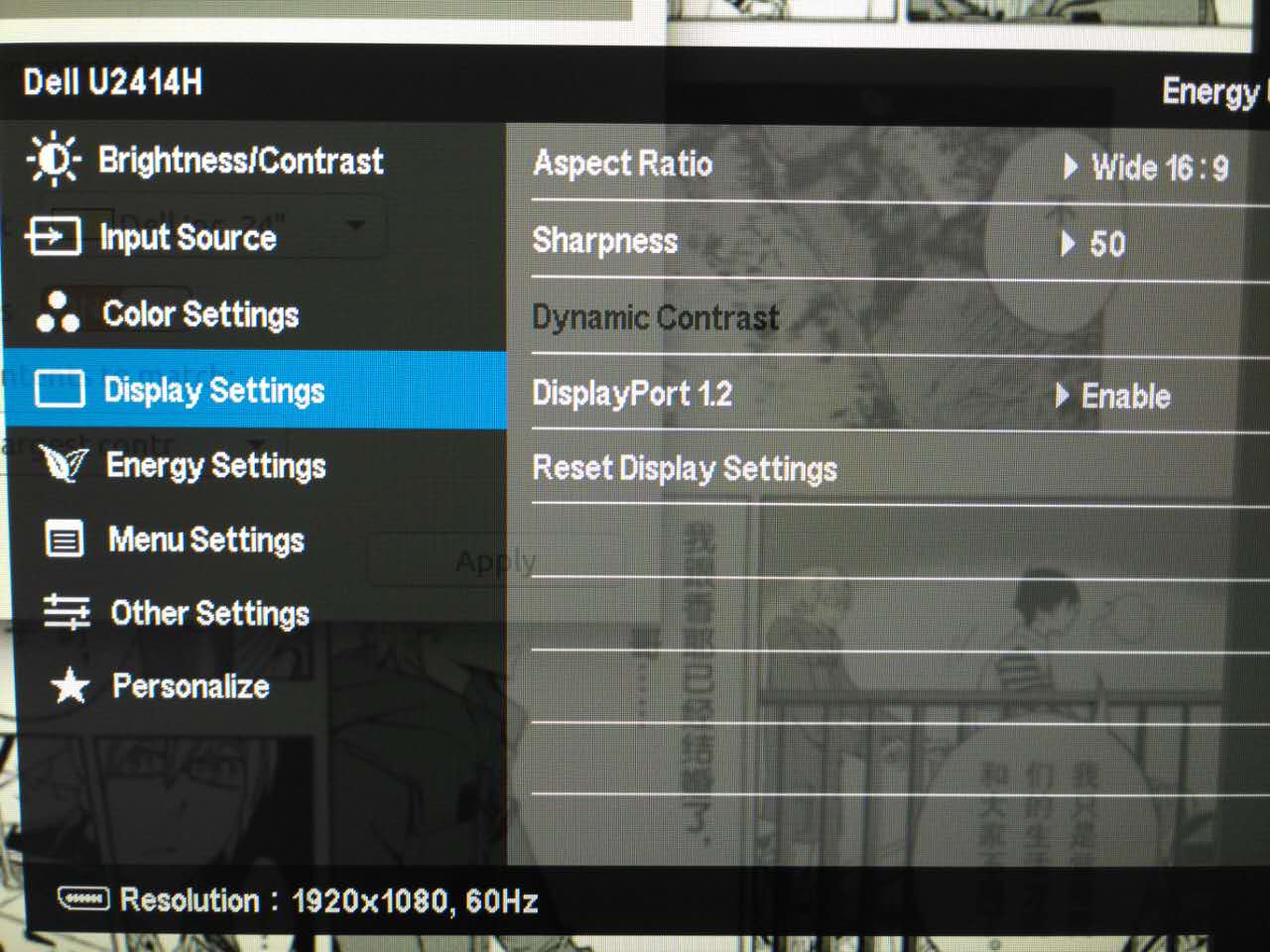
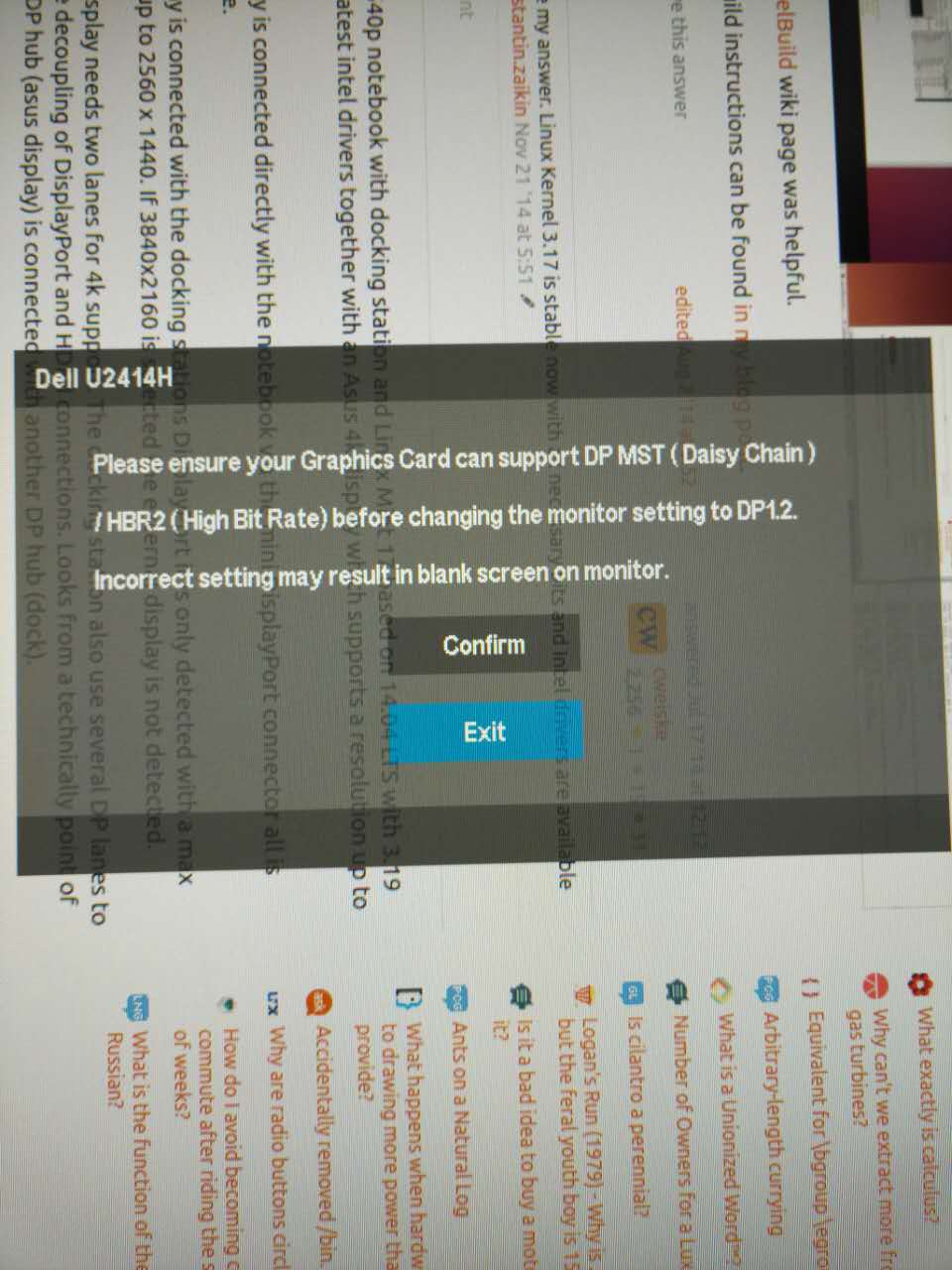
utilize CISCO AnyConnect without Clien
$ sudo apt install openconnect network-manager-openconnect network-manager-openconnect-gnome
# by terminal
$ openconnect -v -u xxx https://xxx.xxx.xxx.xxx
by gnome desktop,
- System -> Network -> Create VPN connection -> select ‘Cisco AnyConnect Compatible VPN(openconnect)’,
- Enter Getway (ip or domain)
ip don’t allow any protocol(e.g. https://), this will cause ‘Invalid Host Entry’ Error
- Keep others by default, Save, connect the VPN connection that you just created.