sqlserver linux preview
Updated at: February 23, 2017
mssql-tools : Depends: msodbcsql (>= 13.0.0.0) but it is not going to be installed depend on [Microsoft ODBC Driver for SQL Server] https://msdn.microsoft.com/zh-cn/library/hh568454(v=sql.110).aspx
Install SQL Server tools on Linux
login as SA: sqlcmd -S localhost -U SA -P 'Your Password'

dbcc checkdb
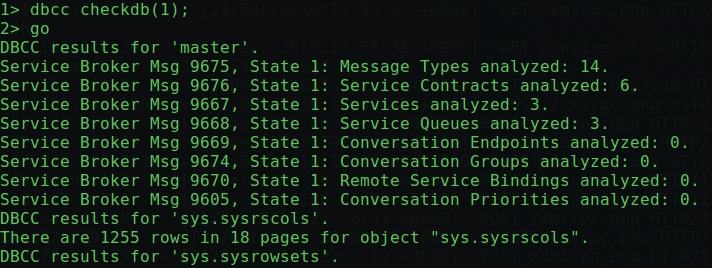
dbcc sqlperf(logspace)
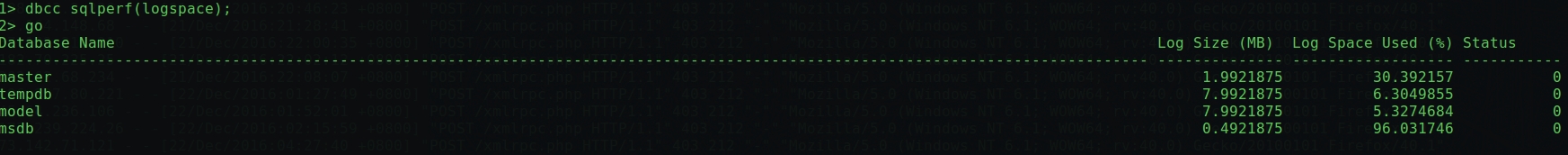
dbcc opentran
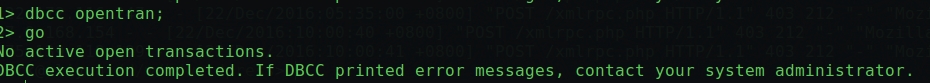
sysfiles
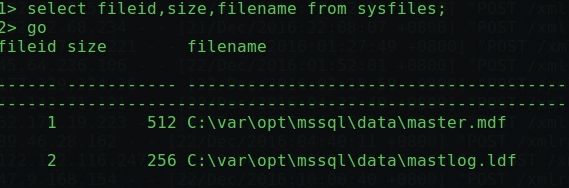
if you install ms sql on your PC, next time when you try to login into as SA,
Sqlcmd: Error: Microsoft ODBC Driver 13 for SQL Server : Login timeout expired.
Sqlcmd: Error: Microsoft ODBC Driver 13 for SQL Server : TCP Provider: Error code 0x2749.
Sqlcmd: Error: Microsoft ODBC Driver 13 for SQL Server : A network-related or instance-specific error has occurred while establishing a connection to SQL Server. Server is not found or not accessible. Check if instance name is correct and if SQL Server is configured to allow remote connections. For more information see SQL Server Books Online..
SQL service is not running.
systemctl status mssql-server
● mssql-server.service - Microsoft(R) SQL Server(R) Database Engine
Loaded: loaded (/lib/systemd/system/mssql-server.service; disabled; vendor pr
Active: inactive (dead)
Manually, start service with sudo systemctl start mssql-server
Or configure this service auto-start